Google has made it easier to keep up to date with topics, cases, patents, etc. searched via Google Scholar with the addition of e-mail alerts to the Scholar service.
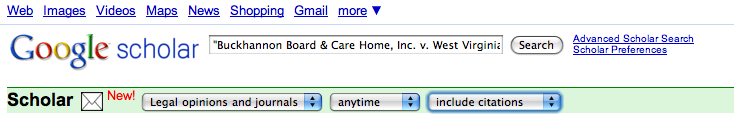
An envelope icon now appears at the top of each Scholar search results list. The Scholar Alerts feature functions similarly to the more-familiar Google Alerts (previously known as News Alerts) but with a few differences.
Clicking the envelope icon creates an intermediate page that displays your original search query (you do have the ability to modify the original query), a box into which you can enter the e-mail address to which you want the Alert sent (this address is auto-filled if you are logged into your Google Account), and "Sample Results" showing what content would be included in the Alert.
You can click the "Update Results" button to generate a new "Sample Results" list if you have altered your original query. Clicking the "Create Alert" button completes the process.
Once the Alert is created, Scholar displays your list of existing Alerts. Interestingly, this is a separate list from any existing Google Alerts (News Alerts) that you had previously created.
Also, Scholar Alerts do not give you the ability to dictate how often you receive the Alerts, as you can with Google Alerts which offers "as-it-happens/once a day/once a week" drop-down menu options.
For a more detailed discussion of Google Scholar's free caselaw search capabilities see "Google Makes Free Caselaw Search Available on Scholar."
| Attachment | Size |
|---|---|
| Google-Scholar-Alert.png | 30.53 KB |
THE LATEST INTERNET RESEARCH TIPS
Read the latest strategies, tips and new resources available for integrating the Internet into your law practice in our newsletter.

