By: Mark Rosch
Twitter appears to have disabled its pinpoint geographical search capability, and severely limited its other geographic search capablities. Some less precise geographic search capabilities do still remain.
Until recently, it was possible to enter the search instruction geocode (along with GPS coordinates for a specific location) into the search box at Twitter to retrieve tweets from that location or within a specified radius around that location. For example, geocode:35.0697244,-106.631294,2mi would retrieve tweets within a 2 mile radius of those GPS coordinates (Isotopes Park in Albuqueruque, NM). This search no longer reliably retrieves those results.
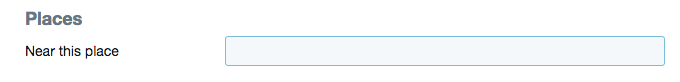
Until recently, it was also possible to enter a point of interest into the Near this place box on Twitter's Advanced Search page to retrieve tweets near (a limited list) of well-known geographic points of interest (e.g., Yankee Stadium, Golden Gate Bridge).

For most users, Twitter has converted the Near this place search to only auto-recognizing your current location (as detected using your Internet connection) after you click the Add Location button that now appears to the right of the Near this place label. (We say "most users" because the Near this place box does still appear in some Web browsers.) Clicking this button will retrieve tweets within a 15 mile radius of your detected location.
By default, there is no way to set any location other than the one automatically detected when you click this button. Luckily however, there is a way to override this default. To override the default, you can enter a location into Twitter's main search box this way:
near:"Culver City, CA" within:2mi
This search will retrieve results within a 2 mile radius of a central point within the city you define in your search. There does not appear to be a way to search more specifically than the city level.
We had no response to an email request to Twitter for comment on the status of its geographic searches.
THE LATEST INTERNET RESEARCH TIPS
Read the latest strategies, tips and new resources available for integrating the Internet into your law practice in our newsletter.
