Boomerang for Gmail is a third-party plug-in for the Firefox and Chrome Web browsers that lets you schedule when you send and receive email messages. The plug-in is still in beta and is only available via invitation - however, in our tests it works as described. It works with Gmail accounts and Google Apps for Domains Gmail email accounts. The plug-in is developed by Baydin Software.
If you have ever received an e-mail from a client after-hours and wanted to respond while it's still fresh in your mind but don't want the client to know that you're working late - or available at all hours - then this e-mail scheduler is for you. It gives you the ability to draft your response to that e-mail immediately and then set a time in the future (during normal working hours) to send the e-mail out.
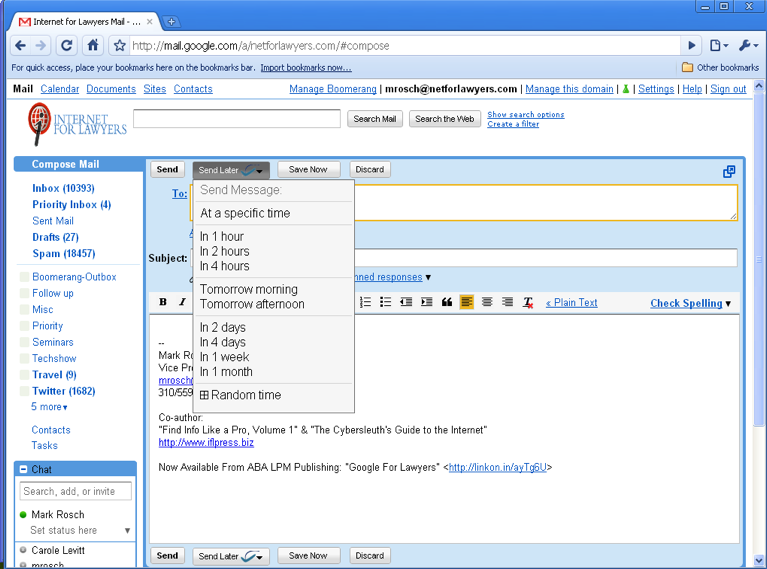
Once the plug-in is downloaded and installed into your browser, Boomerang adds a new "Send Later" button to your Gmail (or Google Apps for Domains e-mail) "Compose Mail" screen. From the "Send Later" button's drop-down menu you can select a relative time (e.g., "in 1 hour," "in 2 days") or set the message to be sent "At a specific time" (as seen below).
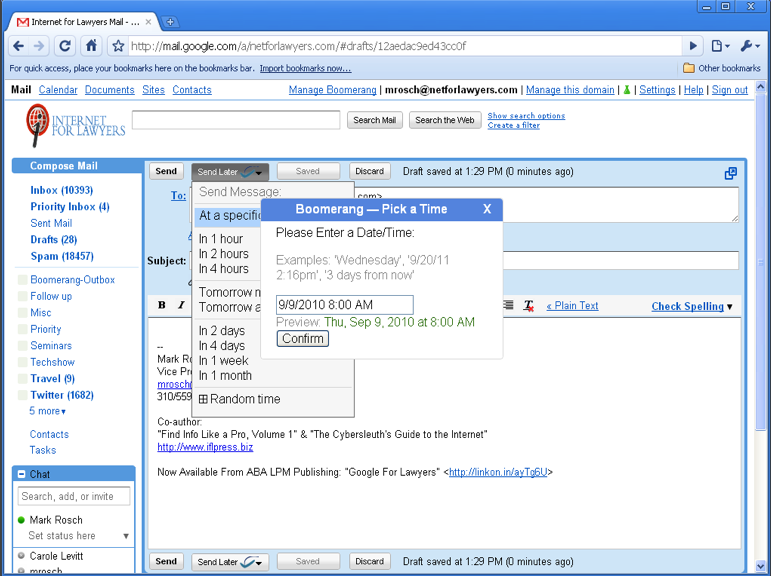
Clicking the "Confirm" button (seen above) sets your message to be sent at the date and time you've defined. But you can still edit the message or reschedule your send time at any time (up to the send time) by clicking on the message in the "Boomerang Outbox" or "Manage Boomerang" link in your Gmail Inbox interface.
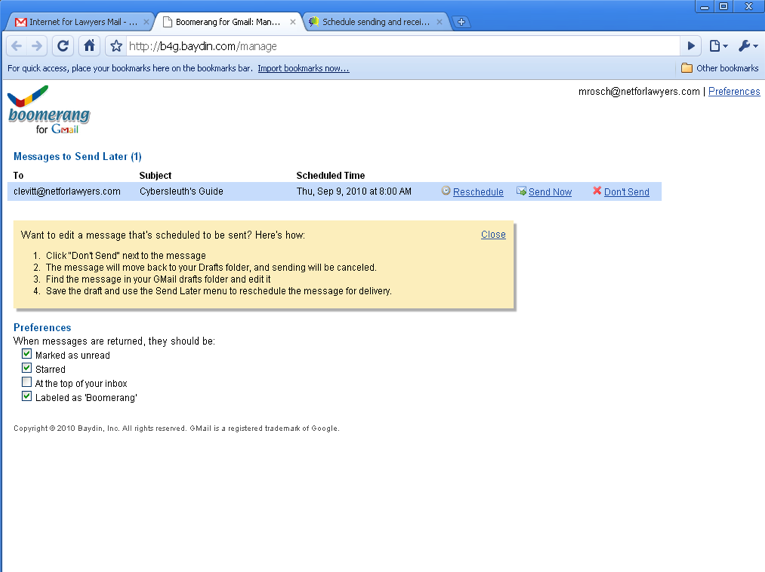
Baydin has posted a demo video of the plug-in's operation on YouTube that describes its functions and includes more information on scheduling the receipt of e-mail messages.
A version of this article first published as Boomerang Allows You to Schedule E-mail Delivery in Gmail on Technorati.
| Attachment | Size |
|---|---|
| Picture 231.png | 139.51 KB |
| Picture 232.png | 163.31 KB |
| Picture 233.png | 107.11 KB |
THE LATEST INTERNET RESEARCH TIPS
Read the latest strategies, tips and new resources available for integrating the Internet into your law practice in our newsletter.

