By Mark Rosch
Anyone using public wi-fi hotspots to connect to the Internet should be concerned about the security and privacy of the information they are sending back and forth over those connections.
There are many security options you can employ to better-insure that privacy and security - like using services that encrypt your data in transit or Virtual Private Networks (VPNs). For many casual, or even business users, the added step of having to install and configure VPN software may seem like too much. For some others, remembering to connect via the VPN software once it is installed is the hurdle between them and greater security.
As the name implies, Virtual Private Network products add a (virtual private) layer of security over the available public wi-fi network connection.
The developers behind the Opera web browser are trying to make it easier for anyone to connect to the Internet using an encrypted connection with the inclusion of "a free, unlimited, native VPN that just works out-of-the-box and doesn’t require any subscription," in the newest versions of the browser.
Most existing VPN services have only been available on some sort of subscription basis. "Opera wants to make VPNs available to everyone," the company said in a blog post announcing the VPN feature.
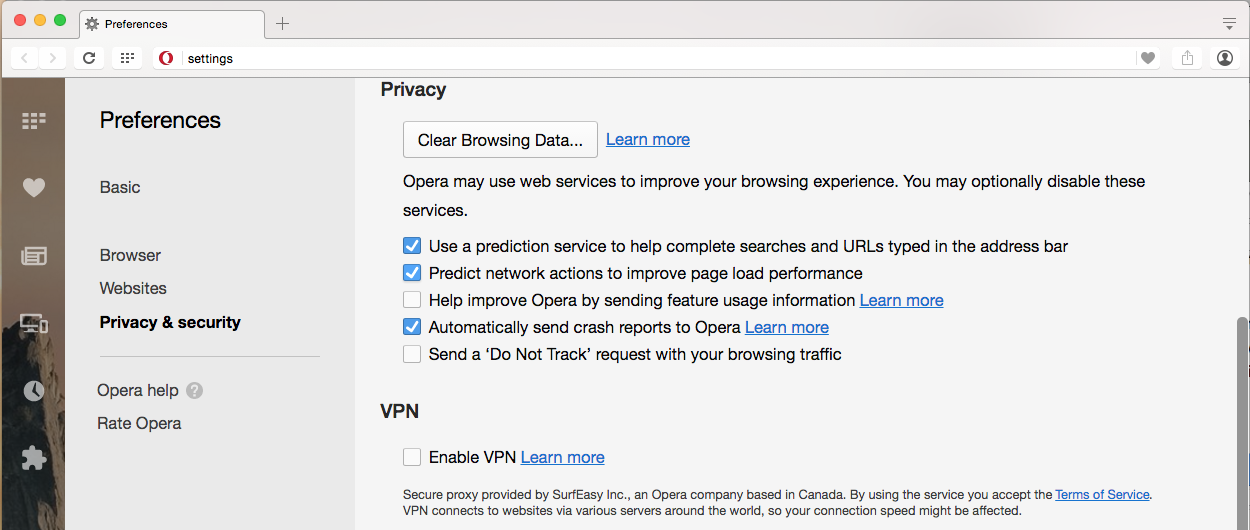
To activate the VPN:
- Mac - click the Opera menu, select “Preferences” and toggle the feature VPN to "On."
- Windows and Linux - go to the “Privacy and Security” section in “Settings” and enable VPN there. A button will appear in the browser address field, from which the user can see and change location (more locations will appear later), check whether their IP is exposed and review statistics for their data used.
Some of the options it offers include:
- Hide your IP address – Opera will replace your IP address with a virtual IP address, so it’s harder for sites to track your location and identify your computer. This means you can browse the web more privately.
- Unblocking of firewalls and websites – Many schools and workplaces block video-streaming sites, social networks and other services. By using a VPN you can access your favorite content, no matter where you are.
- Public Wi-Fi security – When you’re surfing the web on public Wi-Fi, intruders can easily sniff data. By using a VPN, you can improve the security of your personal information.
THE LATEST INTERNET RESEARCH TIPS
Read the latest strategies, tips and new resources available for integrating the Internet into your law practice in our newsletter.
-
11/13/2025
-
11/06/2025
-
10/28/2025
