Google has made it easier for Gmail users to insert or attach photos they have taken with mobile devices into the emails they compose on their desktop or laptop computers. In order to take advantage of the feature, you must be using the Auto Backup feature of the Google+ app to automatically upload the photos you take on your device to your Google+ account.
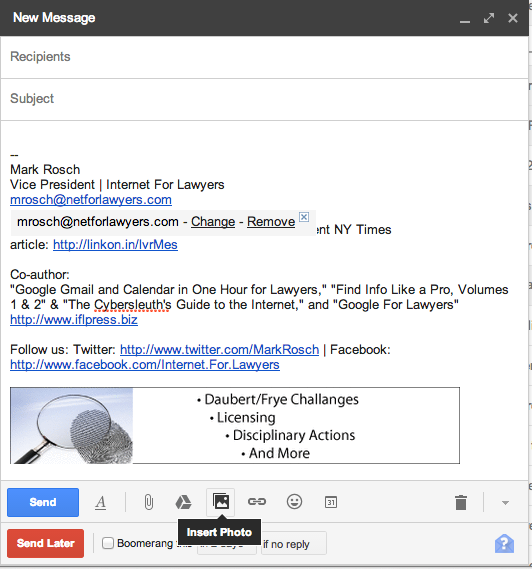
Google's new "Insert Photo" button, in the Gmail compose window, gives users access to the images they have stored in their Google+ profile.
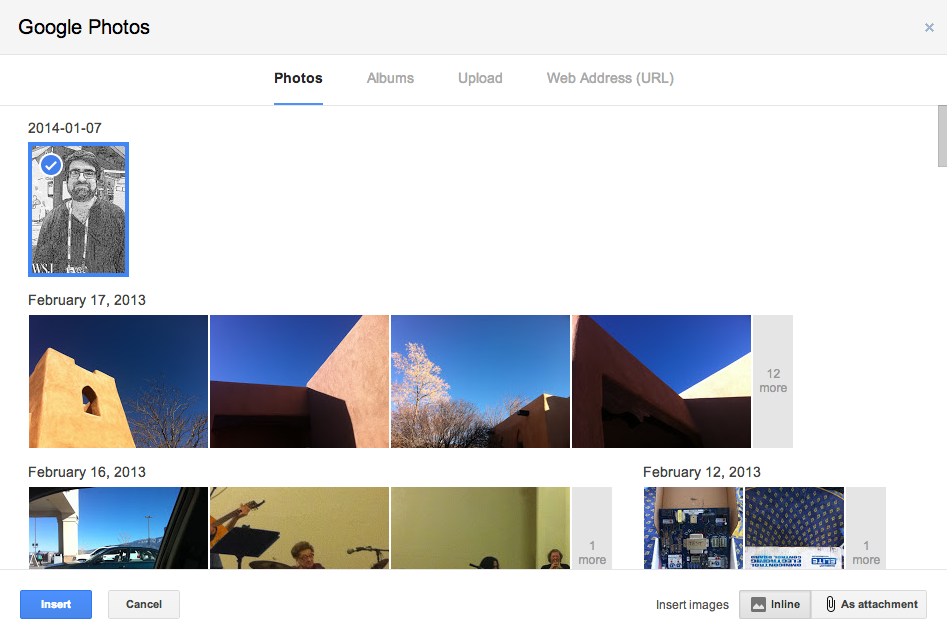
Clicking the button opens a new window that displays all of the photos stored as part of your Google+ profile (both public and private).
- Click on individual photos to elect one or more to include in the email message.
- Use the buttons in the lower right-hand corner to indicate whether the photos should be included as attachments to the message or embedded in the message ("Inline")
- Click the "Insert" button to add the photo(s) to your email.
THE LATEST INTERNET RESEARCH TIPS
Read the latest strategies, tips and new resources available for integrating the Internet into your law practice in our newsletter.
-
11/13/2025
-
11/06/2025
-
10/28/2025



